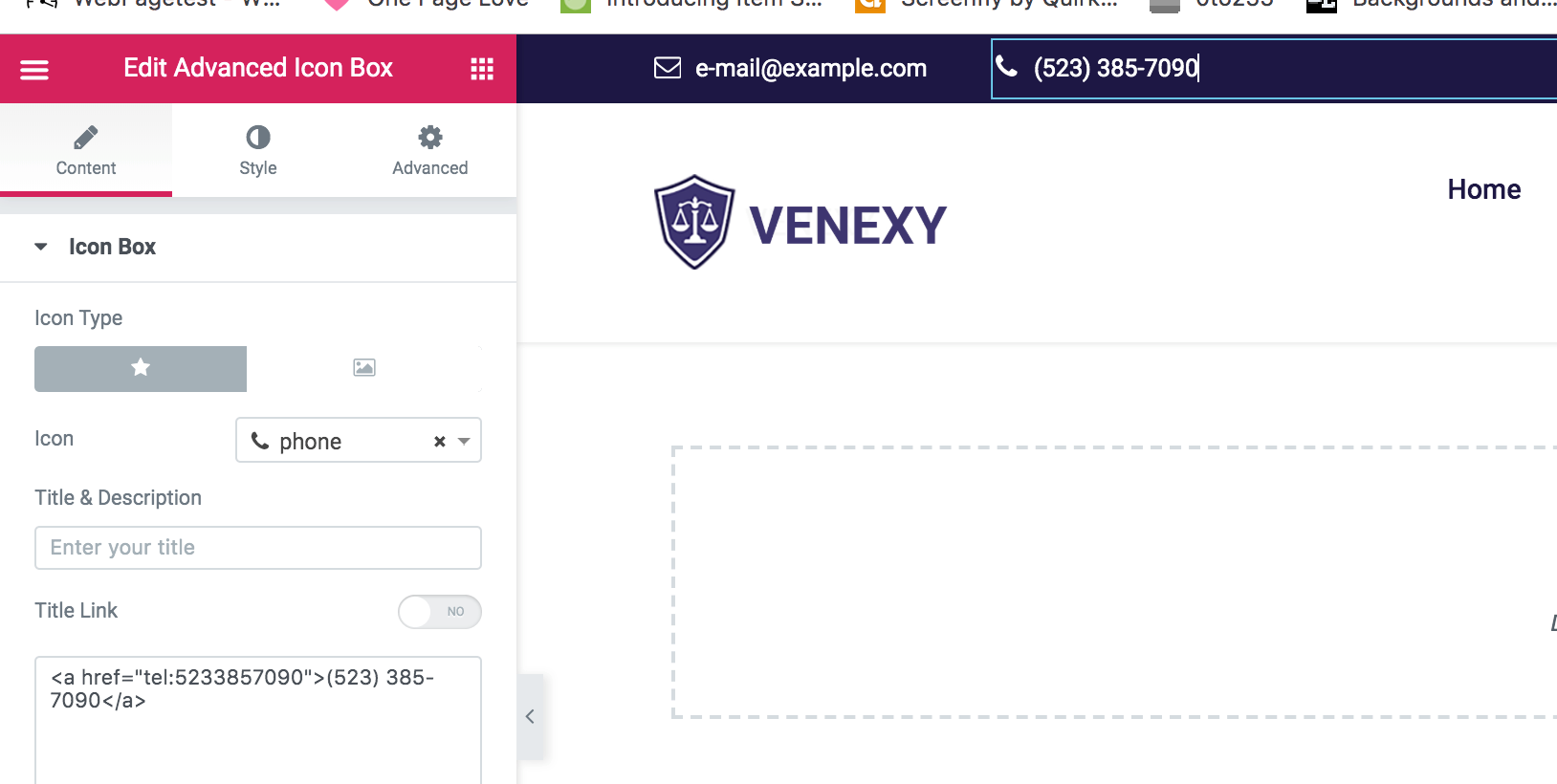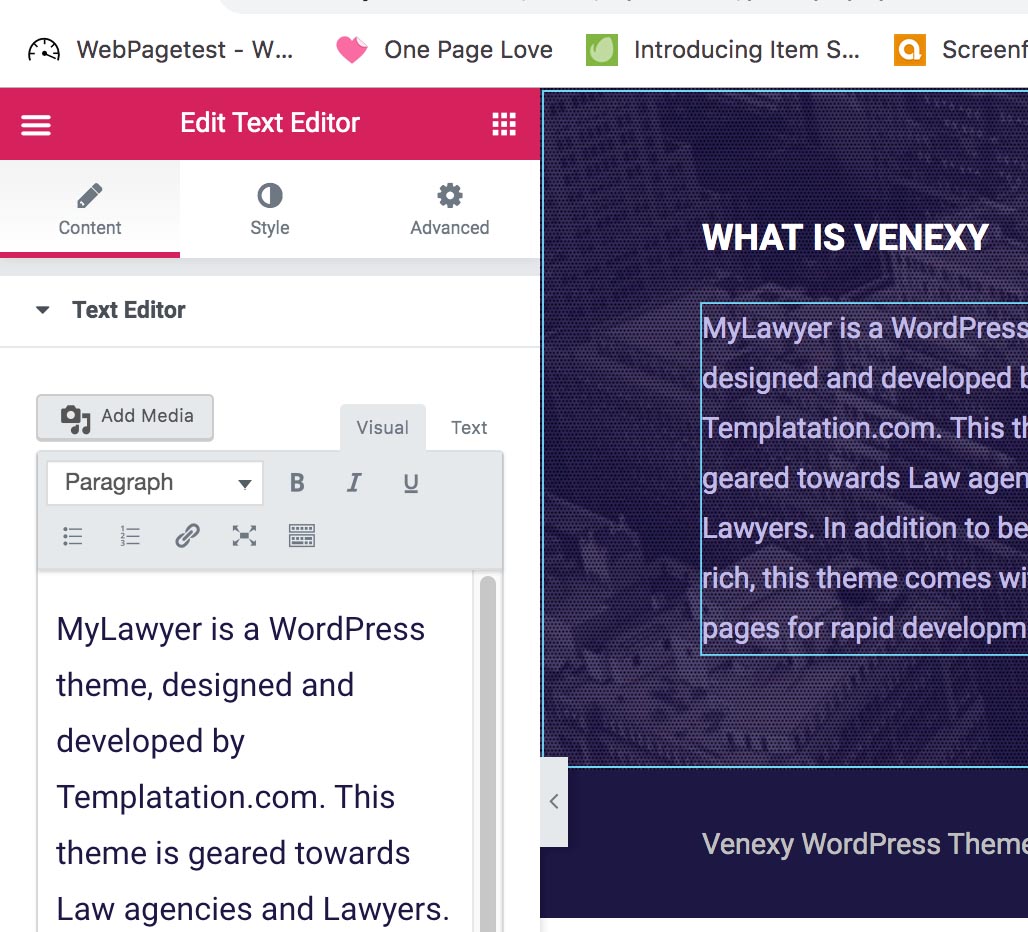Header and Footer
In this theme, the Header is powered by Elementor Page builder. This way, it provides you whole world of Power to have header of your choice.
Here are steps to Edit or create your own Header.
1) Make sure you are logged in as Admin.
2) There are 2 ways to edit the current header.
- Go to wp-admin/appearance/header footer builder. And then Click on Edit with Elementor on Default Header. (or any other header if exists and you want to edit that.)
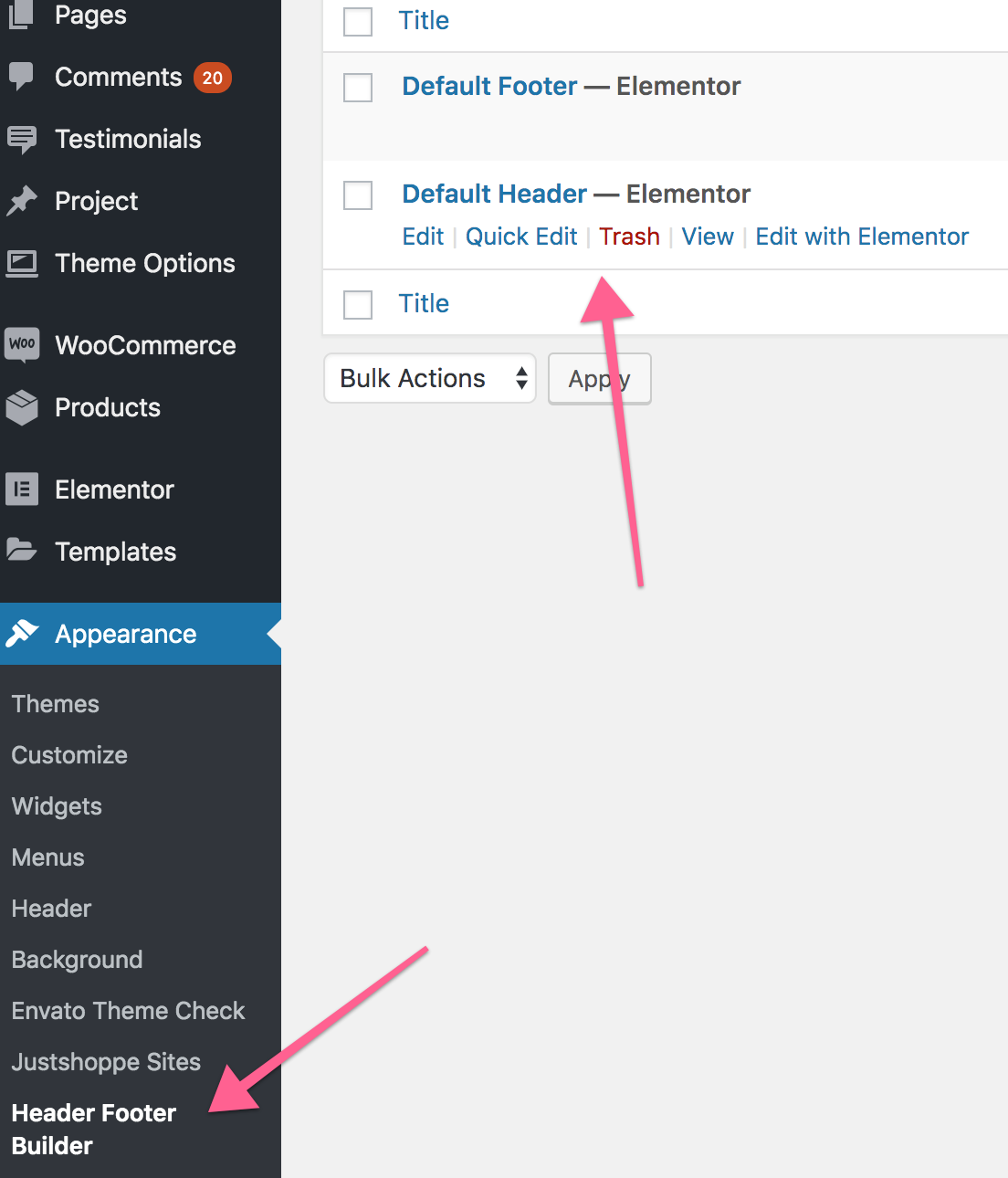
Second way is from any page you are editing, you can click on Default Header in Edit with Elementor menu on the top.

Once you do that, you will find Drag and Drop editor that you can use to edit or add new elements in Header and footer, as shown below.