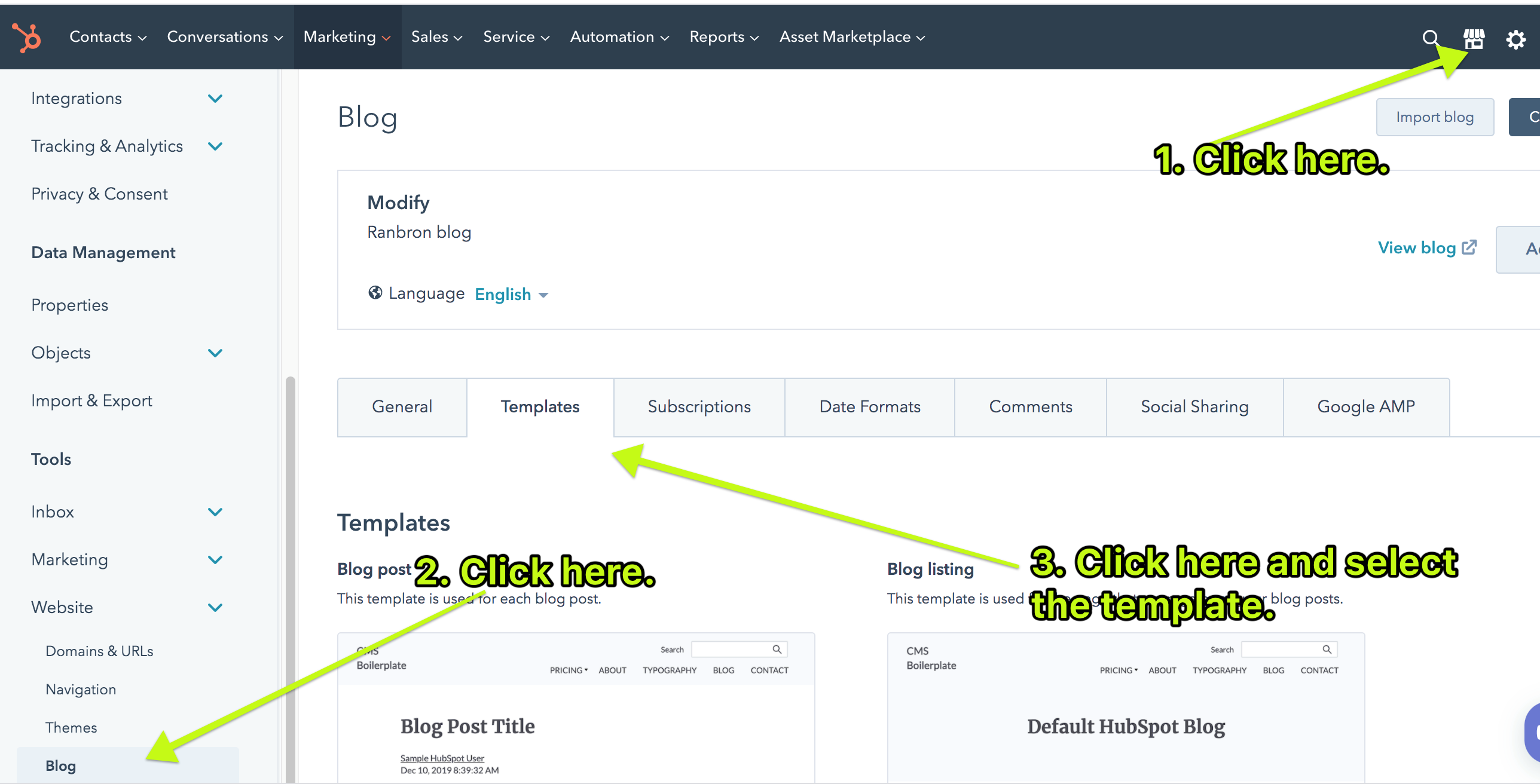Setup Blog pages
Please follow below steps to setup the blog
Log in to Hubspot, from the top panel, go to Marketing > Website > Website Pages.
From the top right corner button, click Create > Blog post
Enter the title and the content.for this post.
Apply the template for Blog post and Blog listing page.
To apply the Growwy blog templates to above created blog post and the blog listing page, please follow below steps.
- Click on the settings icon on right top corner.
- From the left panel, Locate Website > Blog
- From the second tab Template, select and apply the Growwy templates for Blog post and Blog listing page.