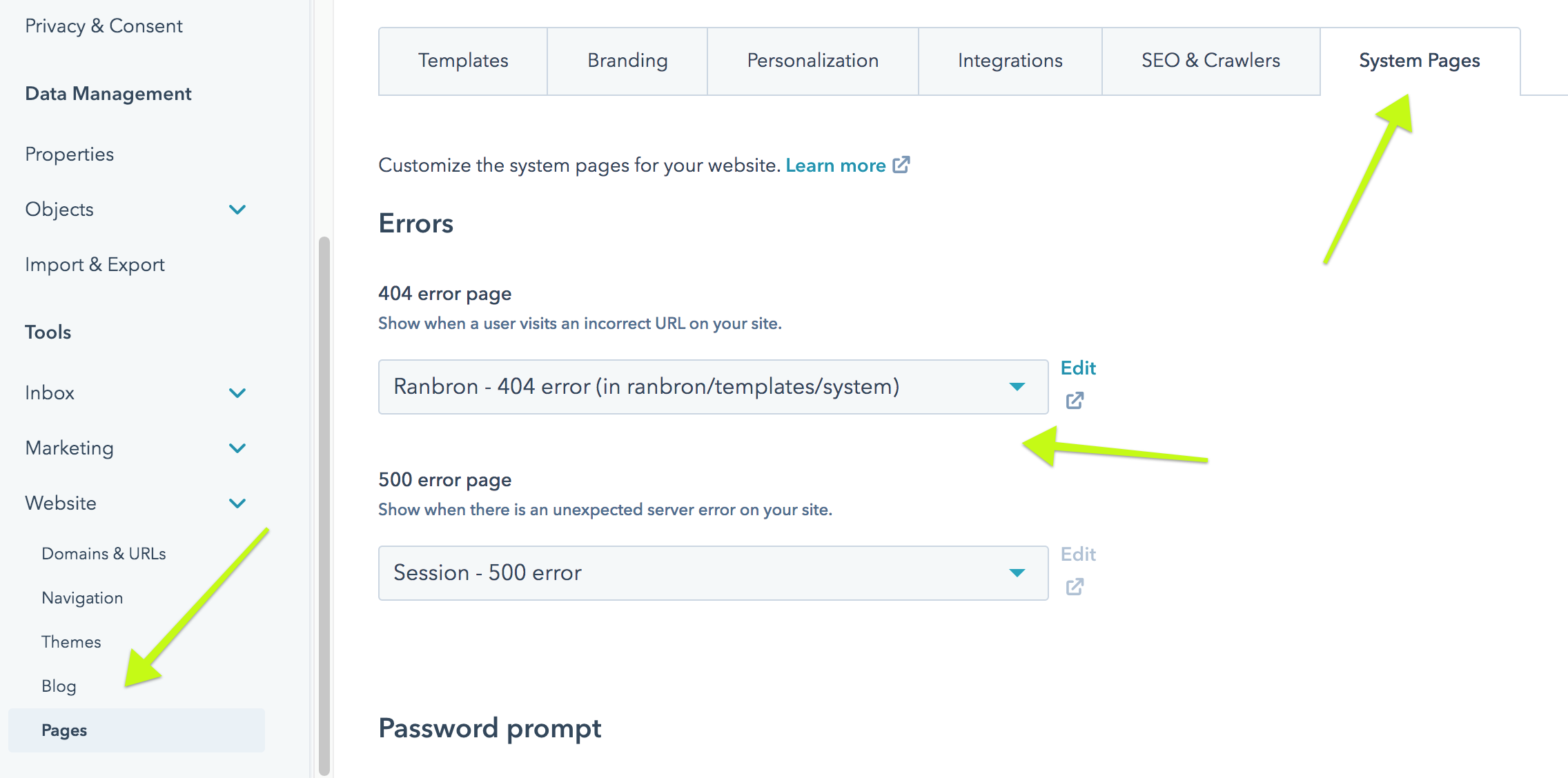Setup System pages
Cakecious theme comes with handful of System pages such as 404 error page, Password Prompt page, Search result page etc. To apply the appropriate template to appropriate page. Please follow below steps.
- Click on the settings icon on right top corner.
- From the left panel, Locate Website > Blog
- From the second tab Template, select and apply the Cakecious templates for Blog post and Blog listing page.