documentation
Footer
Just like Header, the footer is also powered by Elementor in this theme.
You can edit footer as easily as clicking the menu Edit with Elementor > Default footer from any page.
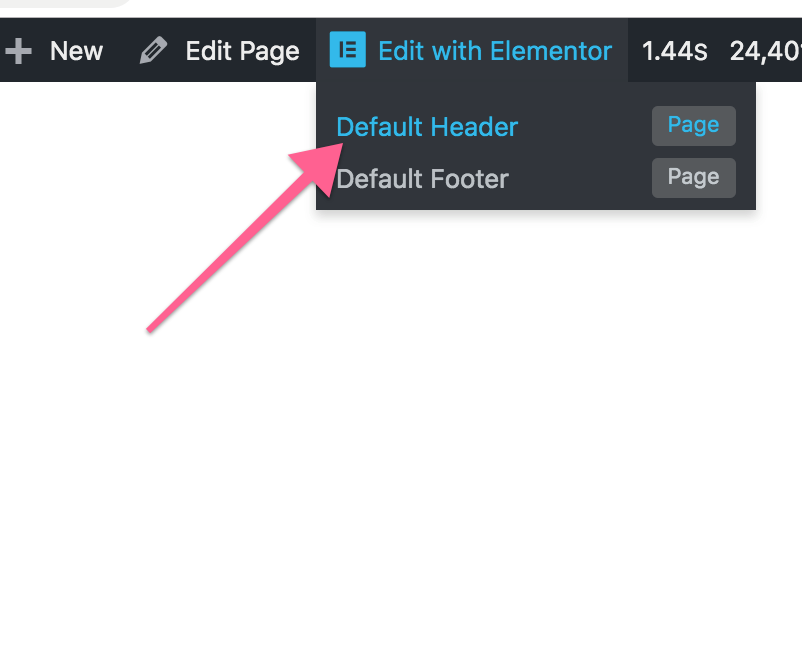
Or you can also edit from Admin panel.
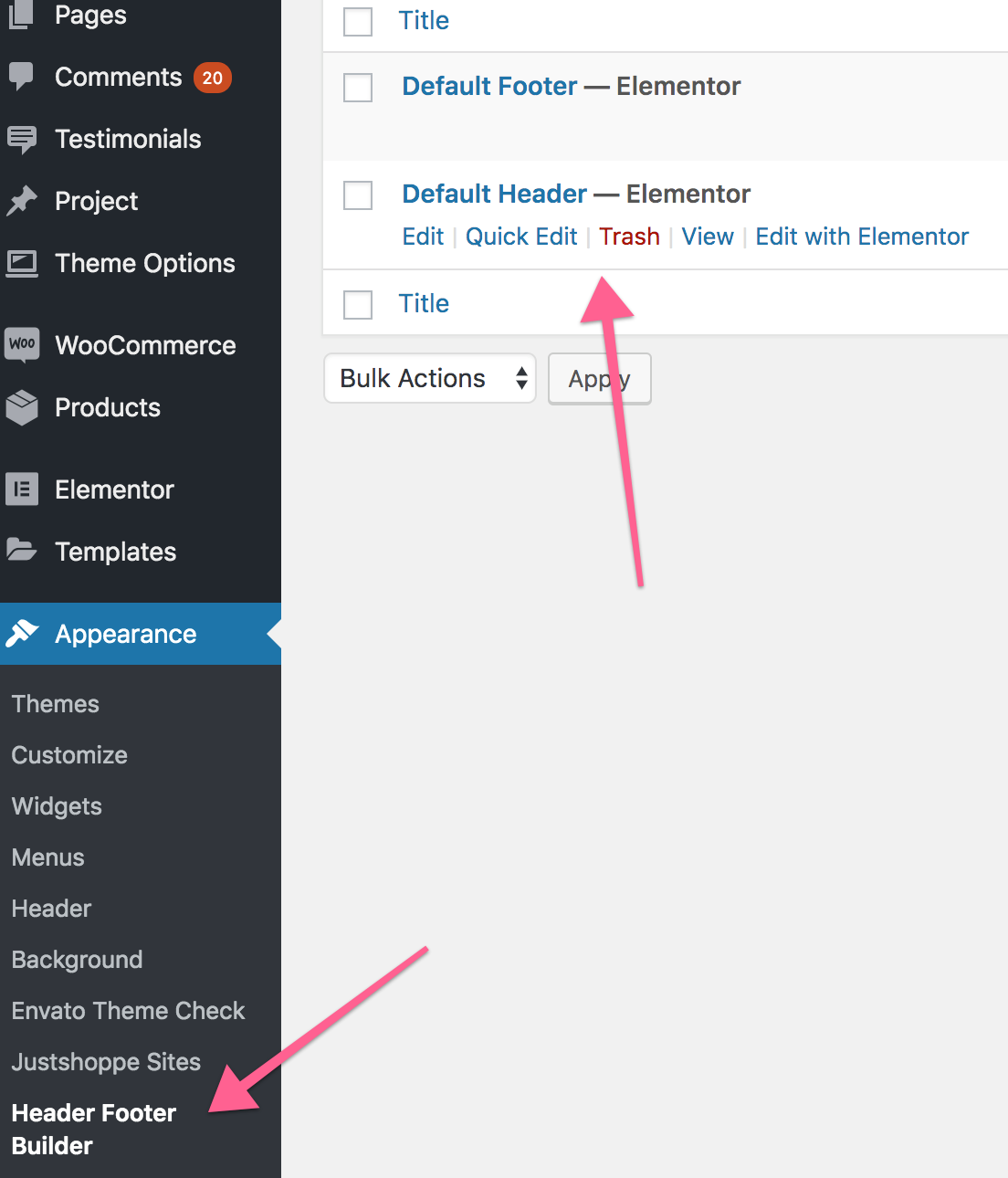
After you click Edit button, you will see Elementor panel to edit the footer content.
You have choice to display default, 1, 2, 3, 4 columns in footer widgets.
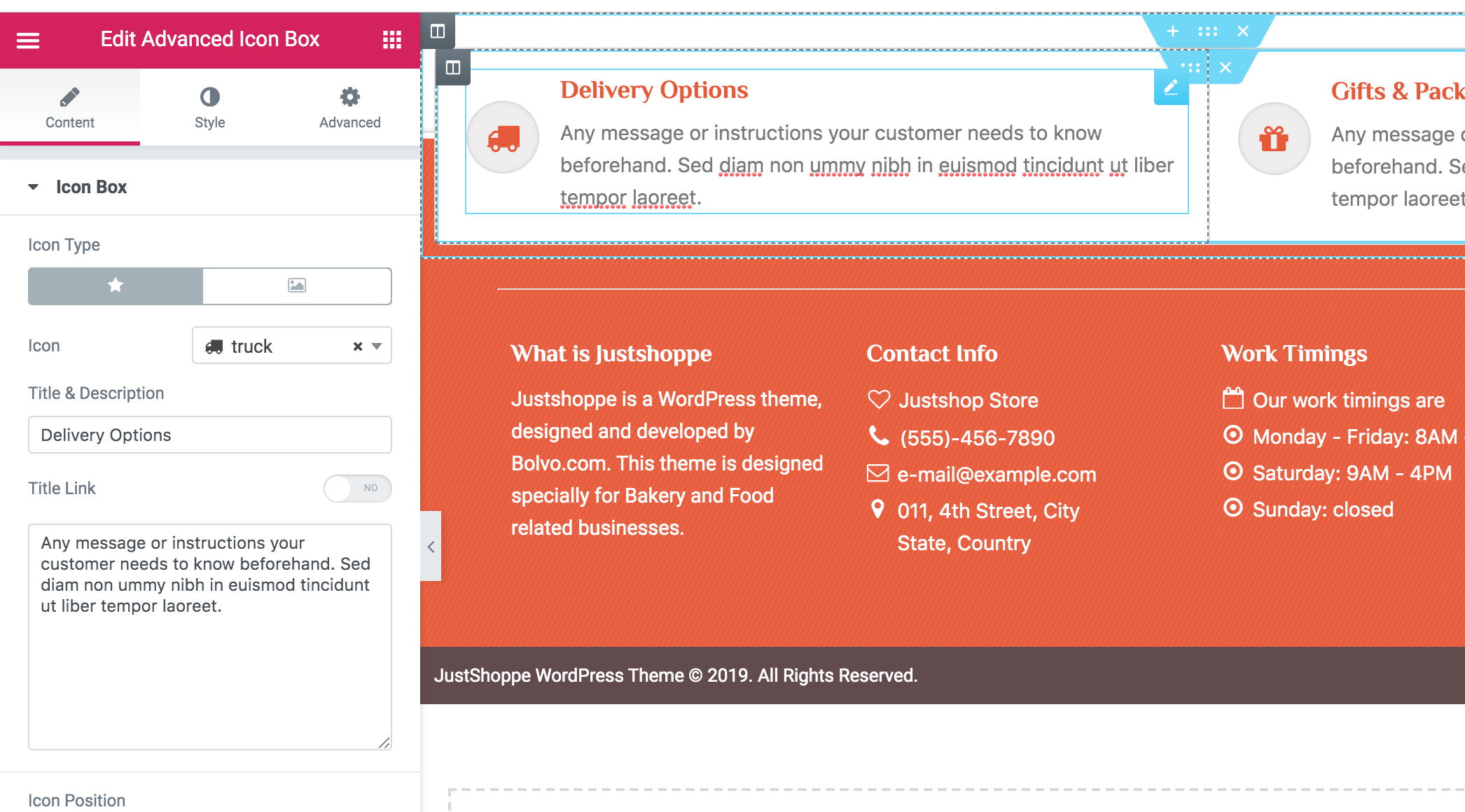
Note : If you do not want to use Elementor Powered Footer, you can disable the Default Footer by going to appearance/header footer builder/ then Edit the Default footer and uncheck the checkbox that says make it “Enable Layout for Elementor Canvas Template?”
Now you can use the default Footer columns found in Appearance/Widgets to put widgets in footer. The columns on the footer will auto adjust based on the widgets you drag in Footer Columns sidebar. For example, if you drag widgets to only Footer columns 1 and 2 sidebar, only 2 columns will appear in the footer.